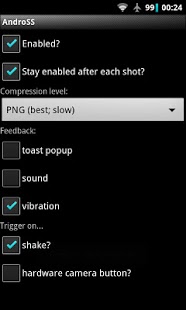AndroSS 0.4.3
Free Version
Publisher Description
I can't reply to comments! Email me. :)
***BUT FIRST READ THIS STUFF ABOUT COMPATIBILITY***
Root is DEFINITELY REQUIRED on most devices. The only exceptions are those based on the Tegra hardware platform. If you are not sure what root is or whether your device is Tegra-based, please take a few minutes to Google the answers before trying the app.
Additionally, there a few known issues. Skip a few paragraphs to read about those.
******
AndroSS is an open-source, GPLv2'd, ad-free screenshot program targeted at developers and advanced users. It works quickly and quietly, and will not 'watermark' your screen shots in any way.
Features:
* activate on hardware camera button or device shake
* configurable compression level (PNG, quality JPG, fast JPG)
* configurable feedback (toast popup, audio notification, vibration)
* persistent mode (remain enabled after each screenshot)
* rootless screenshots on Tegra devices
Known issues:
* On some devices, tinted screenshots, usually red. I haven't been able to pin this down yet - if you come across it, I'd at least like to know what you're running.
* Does not work on Ice Cream Sandwich and up due to Weird Framebuffer Shit, but who cares? The built-in screenshot functionality is way better than my jank app.
Feedback welcome. The AndroSS source is available at http://github.com/tstein/AndroSS
About AndroSS
AndroSS is a free app for Android published in the System Maintenance list of apps, part of System Utilities.
The company that develops AndroSS is Ted Stein. The latest version released by its developer is 0.4.3. This app was rated by 2 users of our site and has an average rating of 2.5.
To install AndroSS on your Android device, just click the green Continue To App button above to start the installation process. The app is listed on our website since 2012-11-18 and was downloaded 82 times. We have already checked if the download link is safe, however for your own protection we recommend that you scan the downloaded app with your antivirus. Your antivirus may detect the AndroSS as malware as malware if the download link to net.tedstein.AndroSS is broken.
How to install AndroSS on your Android device:
- Click on the Continue To App button on our website. This will redirect you to Google Play.
- Once the AndroSS is shown in the Google Play listing of your Android device, you can start its download and installation. Tap on the Install button located below the search bar and to the right of the app icon.
- A pop-up window with the permissions required by AndroSS will be shown. Click on Accept to continue the process.
- AndroSS will be downloaded onto your device, displaying a progress. Once the download completes, the installation will start and you'll get a notification after the installation is finished.